價格:免費
更新日期:2018-01-17
檔案大小:18.2 MB
目前版本:1.2
版本需求:需要 iOS 7.0 或以上版本。與 iPhone、iPad 及 iPod touch 相容。
支援語言:英語, 北印度文, 古吉拉特文, 泰盧固文, 旁遮普文, 坎那達文, 坦米爾文, 孟加拉文, 馬來亞拉姆文, 馬拉地文

United ePassbook (Enhanced with multiple features and Regional languages)
United Bank of India has launched a new IT enabled service (United ePassbook) compatible with multiple Regional languages for easy access and maintenance of customer's passbook on their mobile devices. The salient features of the application are as follows :
* Compatible with multiple Regional languages
* User friendly access and operation
* Maintenance of multiple account’s details on a single window

* One click synchronization of transaction data into ePassbook over mobile network
* View of transaction data in offline mode
* Personal ledger maintenance as per own requirement
* Personal notes on each passbook entries
* Information of Bank’s latest offers , important products and services
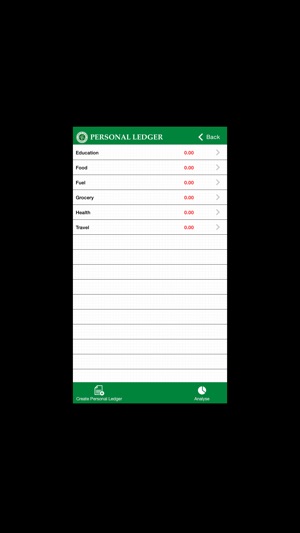
* Notification and alert message provided by Bank
* Registration of feedback with Bank.
* Refer the application to your friend.
After installation of the application, kindly follow the below procedure to generate MPIN :
i) Enter your customer id and registered mobile number into the application
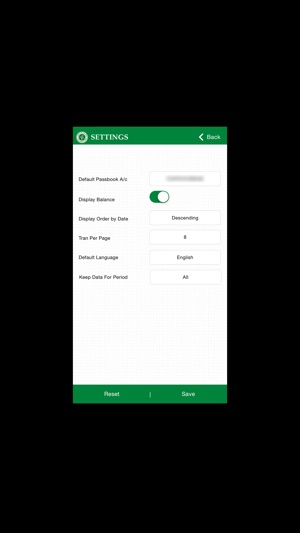
ii) Enter the OTP (One Time Password) sent to your registered mobile number
iii) Generate MPIN.

支援平台:iPhone
